Published August 10, 2023 – Updated: July 2, 2025
As a small business owner, it can be tough to keep up with the day-to-day tasks that keep your business running smoothly. Fortunately, there are many free tools available that can help you manage your time, stay organized, and streamline your workflow. In this article, we’ll explore six tools I find essential as a business owner. There really are so many great tools out there, but I’ve picked my personal favourites for each category. My picks are Teams, Toggl, Wave, Google Analytics, Google Search Console, and Mailchimp.
My favourite tools for running a small business
1. Video Conference Software (Teams)
2. Time Tracking Software (Toggl)
3. Bookkeeping Software (Wave)
4. Google Analytics and Search Console
5. Email Marketing Software (Mailchimp)
Need help with your website so you can focus on running your business? Work with Key Creative so you can do what you do best while we transform your web presence.
1. Video Conferencing Software
My pick: Microsoft Teams
To start, depending on the nature of your business, video conferencing can be either be just a ‘nice-to-have’ option or an essential asset for your business. As a Calgary-based web designer and developer serving the world wide web, virtual client meetings are crucial to the success of my projects. Being able to meet my potential clients personally and get to know their business through natural conversation inspires every subsequent phase of the project.
While there are many great video conferencing tools for small businesses, my personal favourite is Microsoft Teams.
Teams allows you to host virtual meetings with clients and colleagues from anywhere in the world. With its intuitive interface and powerful features, Teams is an essential tool for small businesses looking to stay connected. In addition to its video conferencing capabilities, Teams also offers screen sharing, recording, and webinar hosting features, making it a versatile tool for businesses of all sizes.
And, well, it’s not free, but it’s very affordable. Because I pay for a domain email with Microsoft 365 Business (about $8 CAD per month) for Key Creative, Teams comes free! Teams is also available separately at only $4 CAD per month.
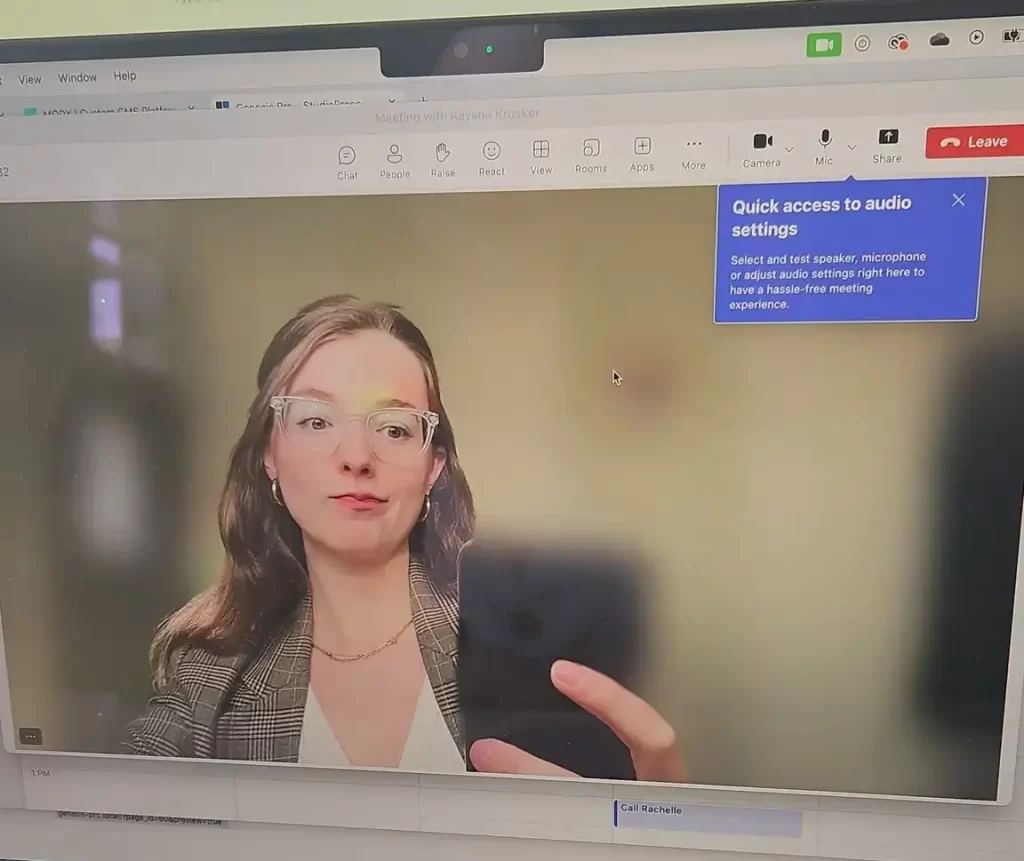
Microsoft Teams is our go-to video conferencing software
Runners Up: Zoom, Google Meet, Butter
Some other great options are Zoom, Google Meet, and Butter. I used Zoom for years, but eventually found paying $200 per year unnecessary when Teams already came with my email software.
2. Time Tracking Software
My pick: Toggl
This one completely changed how I schedule and price my work! When I started tracking how much time I spend on internal business tasks, meetings, research, and of course, client work, I was shocked. Some of my projects were taking way more time than what I thought, and I realized I needed to be charging more. I also realized that I had a lot of internal tasks (like social media content, scheduling, emails, and admin work) that I needed to account for when scheduling projects. Now, I give myself more time to complete design work and administrative work for my business. AND I make sure I’m compensated fairly 😋.
My favourite free tool for time tracking is Toggl. I use the Chrome extension to easily start tracking as soon as I open my browser. I also have the app on my phone which is very handy when I forget to turn the timer off and I’ve already left my desk.
When tracking each task, it also provides the option to write a description and categorize the task. For my business, I use this feature to separate tasks by client.
Toggl has a user-friendly interface and powerful features, and makes it easy to track time and generate detailed reports on your team’s productivity. Plus, its free plan allows for unlimited tracking and projects, making it a great choice for small businesses on a budget.
3. Bookkeeping and Invoicing Tool
My pick: Wave
Bookkeeping is another area where I’ve learned a lot over the years. When Key Creative was just a side-hustle for me, it was easy enough to create and send invoices manually and do my bookkeeping at the end of the year. Unfortunately, this habit remained while my business grew and made my first year-end of full-time business pretty painful. I knew I needed a tool to help me track income and expenses and I was interested in automating my invoices as well. I looked into QuickBooks, which comes highly recommended and is $15 per month for someone self-employed. But I was able to find something FREE that has a lot of the same, great features and functions: Wave.
Wave is a free accounting software that can help you manage your business finances more effectively. With its powerful invoicing, accounting, and payroll features, Wave makes it easy to track your income and expenses, generate financial reports, and pay your employees. Plus, its intuitive interface and mobile app make it easy to manage your finances on the go.
I make good use the estimate and invoice tools, where clients have the option of paying through Wave with debit, credit, or by EFT. I also use the recurring invoice feature for automatic monthly payments. Anytime payments are made through Wave, the transaction fees are low and automatically filed under Accounting Fees for easy bookkeeping come tax time.
3. Website Analytics Tool
My pick: Google Analytics and Search Console
Many businesses understand the benefit of having a website. And they’ll likely know how much it costs them to build, maintain, and host it, and they may have an idea of how many leads it brings in per month. But, many don’t know how many monthly visitor they have (if any) and what keywords people are using to find their website (if any). This is where website analytic tools come in. Because Google is the #1 used search engine, it makes sense to use their free tools like Google Analytics and Google Search Console.
Google Analytics is a powerful analytics tool that can help you track your website traffic, analyze user behaviour, and optimize your marketing campaigns. With its detailed reports and easy-to-use interface, Google Analytics is an essential tool for any small business looking to improve their online presence and drive more traffic to their website.
Google Search Console and Analytics are vital tools for any website

Google Search Console allows website owners to monitor and optimize their website’s performance in Google search results. With Google Search Console, small businesses can track their website’s traffic, identify and fix technical issues, monitor keyword rankings, and submit sitemaps for indexing. This information is critical for small businesses to understand how their website is performing in Google search and make data-driven decisions to improve their online presence. By utilizing Google Search Console, small businesses can ensure their website is optimized for search engines and ultimately drive more traffic, leads, and sales to their business.
5. Email Marketing Software
My pick: Mailchimp
Whether you own an e-commerce store or a service-based business, email marketing is a huge marketing opportunity with little to no cost.
While there are many email marketing tools out there, Mailchimp is one where you can get started for free. This tool can help you grow your email list, create engaging campaigns, and track your results. With its powerful automation features and user-friendly interface, Mailchimp makes it easy to create targeted email campaigns that drive results for your business.
Some other paid options are FloDesk and ConvertKit.
What Tools Will You Use in Your Business?
In conclusion, these six free tools – Teams, Toggl, Wave, Google Analytics, Google Search Console, and Mailchimp – can help small businesses manage their time, streamline their workflow, and grow their business online. By leveraging these powerful tools, you can stay connected with your team, track your finances, and make data-driven decisions that drive results for your business.
What are your favourite business tools? Leave them in the comments below!
Ready for a professionally designed, written, and developed website?
Fill out our client application form and we will get back to you within 48 hours to schedule a meeting to talk about your website goals. We look forward to hearing from you!
Thanks for reading! Feel free to share to your preferred social media sites.